Strategic Workflow - Adding Additonal FX Cover
This article shows CNS users how to use market data, the FX Dashboard, and scenario analysis to decide when to add hedges, test compliance impacts, and prepare trades for execution.
Adding Additional Cover Workflow: A Step-by-Step Guide 📈 - Watch Video
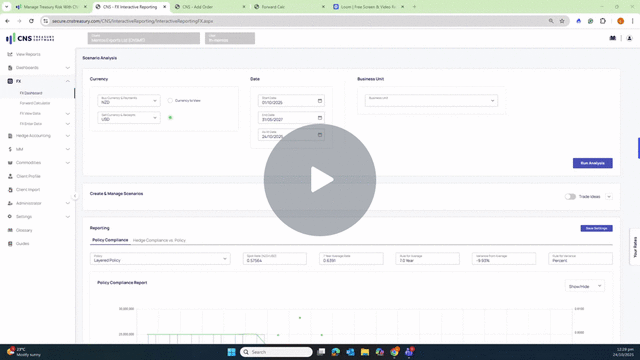
1. Overview
The Strategic Workflow ties together market analysis, policy positioning, and scenario planning. It helps treasury teams decide when and how much to hedge, ensuring exposures remain aligned with policy.
2. Market Positioning
-
Start with the Markets Overview Dashboard.
-
Review long-term averages (e.g., 7-year moving average).
-
Example: An NZ exporter may see NZD/USD 7% below its long-term average, suggesting hedging closer to policy maximums.
-
Use this context to guide whether to add cover.
3. Running the FX Dashboard
-
Navigate to FX Dashboard and run your analysis.
-
Identify months where coverage is below policy minimums or lighter than desired.
-
Example: Adding cover in May and August to bring exposures back into compliance.
4. Using the Forward Calculator
-
Go to the Forward Calculator.
-
Input trade details:
-
Buy/sell currencies
-
Notional amount
-
Settlement date
-
Margin points (optional, for realistic bank pricing)
-
-
Review outputs:
-
Spot rate
-
Forward points
-
All-in forward rate
-
Tip: Enter multiple trade ideas for the identified under-covered months.
5. Scenario Analysis
-
Toggle proposed trades into the FX Dashboard.
-
View their impact on:
-
Weighted average hedge rate (green dots adjust to reflect trade ideas).
-
Policy compliance % (bands update dynamically).
-
-
Example: Coverage shifts from 63% to 80% or 34% to 54%, moving exposures back inside policy.
6. Export & Review
-
Export the updated dashboard and scenario results.
-
Share with your treasury advisor or team for approval before executing.
-
Outputs are in a clean, exportable format suitable for internal sign-off or board packs.
7. Execution
-
Next steps depend on your workflow:
-
Place a target order with your bank.
-
Execute outright trades.
-
-
Once executed, trades automatically flow into CNS via the Automated Trade Capture process.
8. Support
For more details on strategic workflows or scenario planning, see the CNS Knowledge Base or contact support@cnstreasury.com
![Primary Logo png-Dec-18-2023-02-56-38-8732-AM.png]](https://kb.cnstreasury.com/hs-fs/hubfs/Primary%20Logo%20png-Dec-18-2023-02-56-38-8732-AM.png?height=50&name=Primary%20Logo%20png-Dec-18-2023-02-56-38-8732-AM.png)